How to sort out a network carrier phone number using Microsoft word
How to sort out a any network carrier phone number from a group of phone number using Microsoft Word
How to sort out any network carrier phone number using Microsoft word from a group of phone number.
1. Copy and paste the list of phone numbers that contain other network from notepad or any other source into Microsoft word.
2. Set the page layout to four columns.
3. -Highlight all the number by pressing ctr + a and give it a single spacing paragraph,
- Optional font size 11
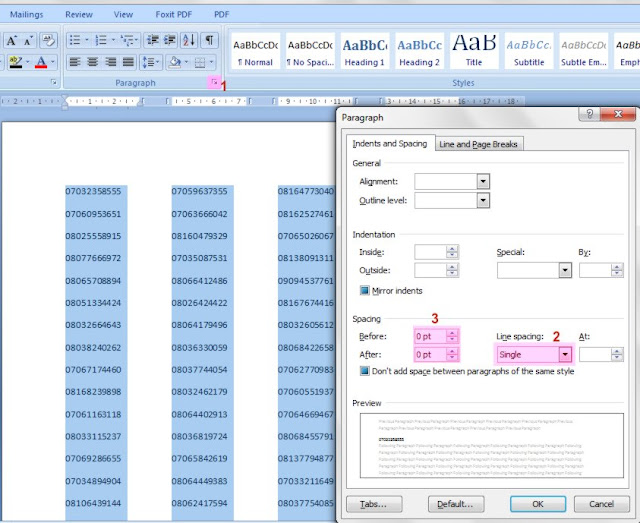
4. Type the prefix of the network carrier into Microsoft document, separated with a paragraph.- Optional font size 11
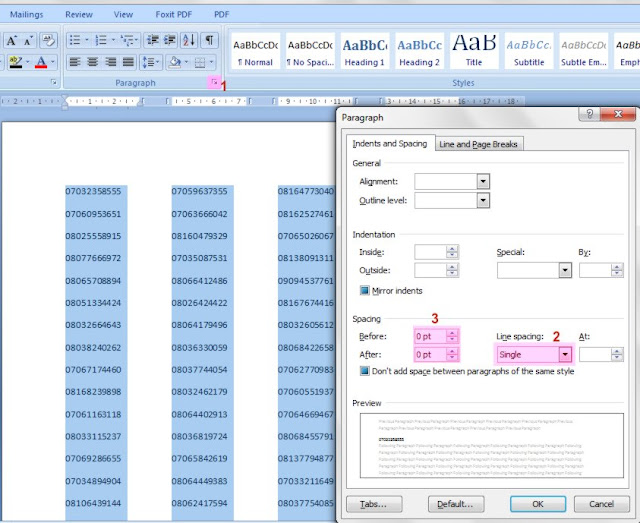
Here I make use of the network carrier MTN Nigeria; it has up to eight (8) prefix numbers as at the time of writing this post.
0703
0803
0806
0810
0813
0814
0816
0903
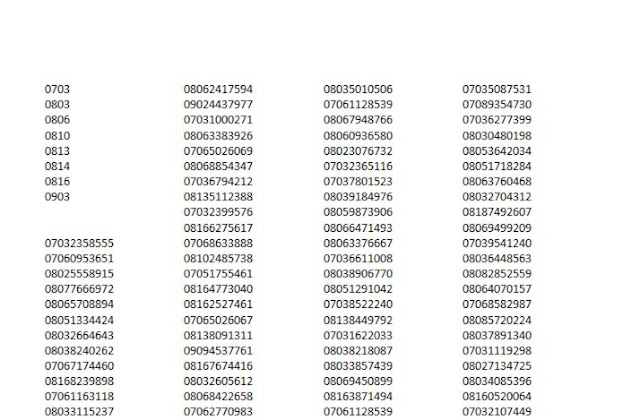
5. Highlight all numbers in the document, or press ctr + A, then click on sort, set the following properties as show below.
6. We are going to search for the prefix 0703, and apply colour to it automatically,
Step
- Press ctr + f, click on the tab replace.
- On the field find what type in 0703
- On the field replace with type in 0703
- Check on the box match prefix
- Click on format button, select font, select font colour red, and then click on ok
-Next click on replace all. (Result - all number beginning with digit 0703 will be coloured red)
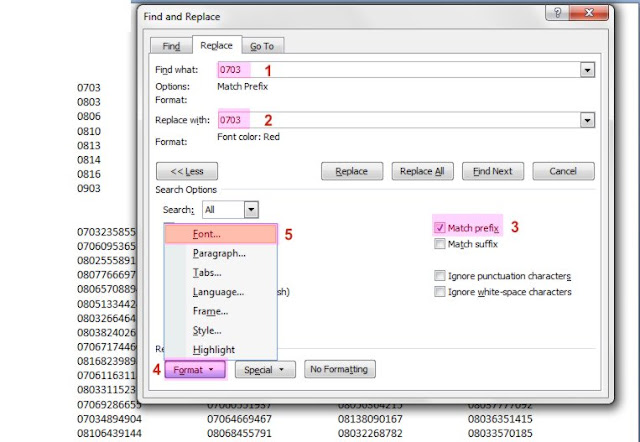 . .
. .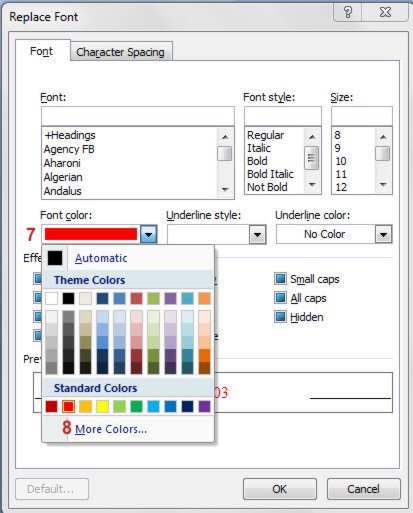
Step
- Press ctr + f, click on the tab replace.
- On the field find what type in 0703
- On the field replace with type in 0703
- Check on the box match prefix
- Click on format button, select font, select font colour red, and then click on ok
-Next click on replace all. (Result - all number beginning with digit 0703 will be coloured red)
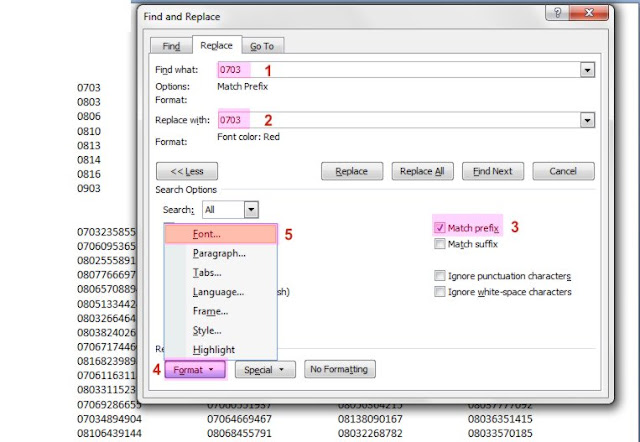 . .
. .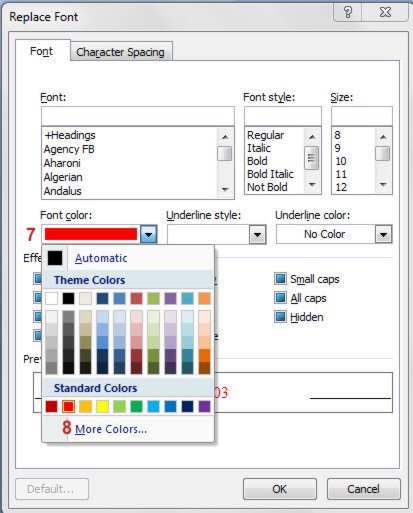
Repeat step 6 procedure for the rest prefix.
7. with the numbers be coloured, you can easily identify the network carrier phone numbers. You might choose to delete them or copy them out into a separate notepad or word document.



Fantastic blog you have here. You’ll discover me looking at your stuff often. Saved! Modern Behaviour WA
ReplyDelete