To use this method, you must have install the coreldraw graphic suite in your system
Let begin
Launch Core PHOTO-PAINT
Start Icon > All Program> CorelDraw Graphic Suite X3> and click on Core PHOTO-PAINT

Opening/Retrieving the Saved Scan Passport Photograph
Go to file menu > Open > locate where the passport is saved, click on the passport and click on open
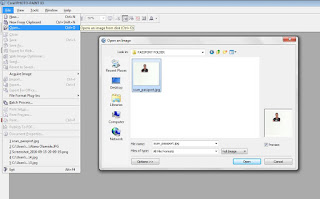
Cropping
To crop the passport, make use of the crop tool by pressing the letter (D) on the keyboard, drag and apply it to the section/area you want to work with,
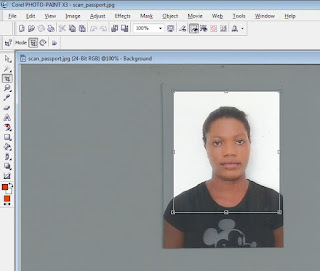
Press the keyboard enter key.

Resizing
To resize the passport image to a specific width and height for example 275 x 314 pixel, do the following:
Click on the image menu > select resample
(a dialog box will appear) – set the following value
Measurement: pixels
Image size: width 275; height 314
Uncheck maintain aspect ratio and maintain original size.
Resolution: used to change the dpi of the image, used this setting below
Resolution: Horizontal 200 dpi ; Vertical 200 dpi
finally, click on ok
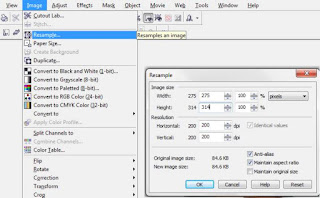
Note: if you do not want to resize it to a specific width and height skip the resample option and proceed to save
Saving to a Specific kilobyte or mb
To save the passport image to a specific kilobyte jpeg formate do the following
Go the file menu > Select save as
Filename: Type in your file name
Save as Type: Select JPG - JPEG Bitmaps
Click on Save
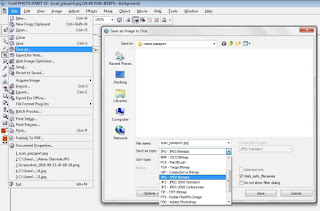
on the Export Dialog box that appear do the following in this order.
a. check on Progressive
b. Sub format: Standard
c. Click on Preview
d. Slide the Compression and Smoothing and take note of the new file size display
Image A.
This indicate that the file size will be 10.8kb after saving
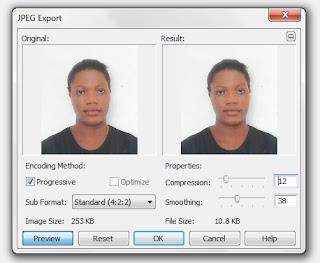
Image B.
This indicate that the file size will be 15.5kb after saving
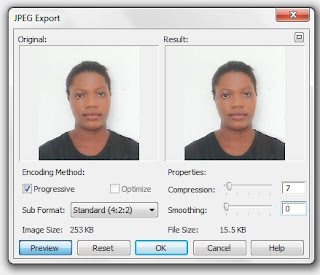
Saving
To save the passport image as jpeg format,
Go the file menu > Select save as
Filename: Type in your file name
Save as Type: JPG - JPEG Bitmaps
Click on Save
To save the passport image as gif format,
Go the file menu > Select save as
Filename: Type in your file name
Save as Type: PNG - Compuserve Bitmap
click on ok then ok.
To save the passport image as png format,
Go the file menu > Select save as
Filename: Type in your file name
Save as Type: PNG - Portable Network Graphic
click on ok
Crop any image like png , jpg , PNG ,JPEG , with free tool online circle shape. Crop any JPG , PNG , JPEG image in circle in free
ReplyDelete